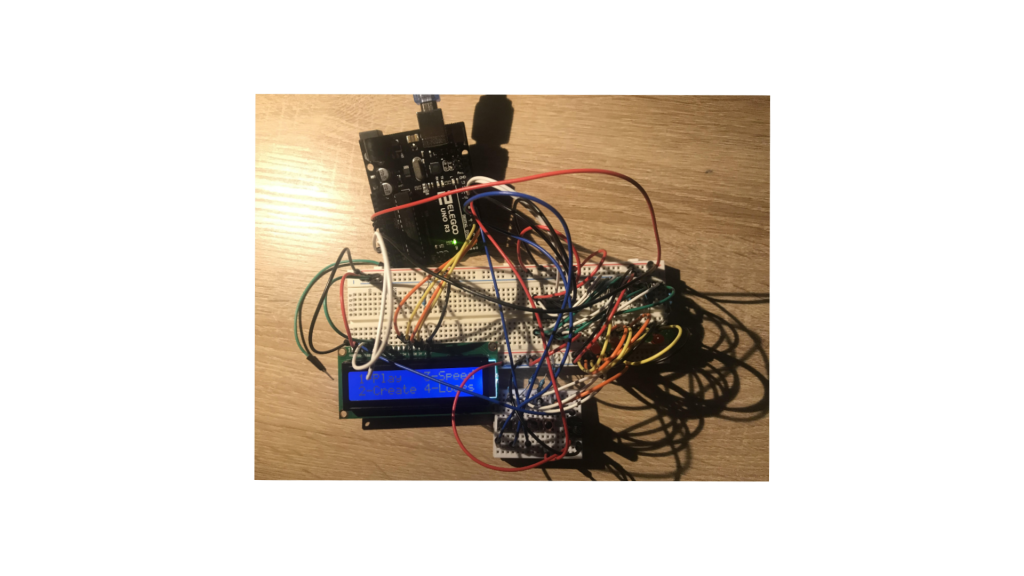
This project might look difficult but with the right instruction is kind of a fun project. It took me about an hour to make it. So make some time free to make it. Don’t forget to write a comment down below for question. The way this projects works is on the LCD you have different numbers behind them are words. Just use the buttons to control that. Just use the power from the computer for this project. I tried with batterie just doesn’t work very well. Have Fun!!! Any questions email robin.aribits.nl@gmail.com
Materials
- Arduino board (Elegoo board)
- Lots of male to male wires.
- 8 LEDs of you choice
- LCD
- Potentiometer (To control the brightness of the LCD)
- 9 resistor 220 ohm
- 4 resistor 10k ohm
- 74HC595
- 4 buttons
- USB cable (leading from arduino board to computer)
Instuctions
Step 1: Get all material for this project you need a lot of wires if you looked on the picture above.
Step 2: Start building your thing. Down here you can see the way you build it. This picture uses 2 breadboards. What I did was I used 1 and use a smaller one for the buttons but if you have two breadboard that is also fine. Also make sure that the – and + on both sides are connected with the 5v and the GND.
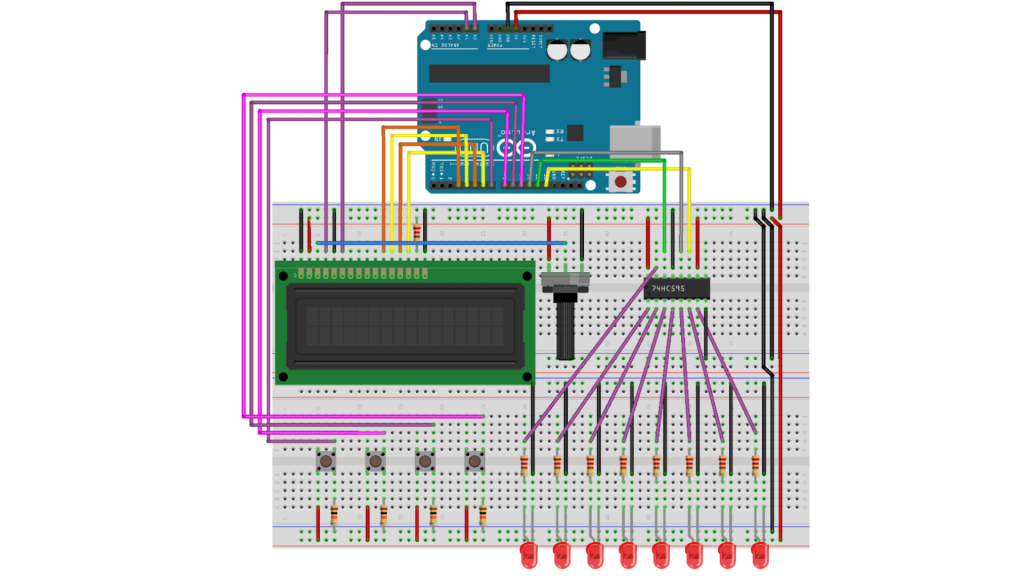
Step 3: Last step is to get the code on the Arduino board. Down here is the code you can copy and paste into the Arduino app.
#include <LiquidCrystal.h>
#define ARR_SIZE 10 // CHANGE this to any number of frames
#define LIGHTS 8
// Controls the game button inputs
const int btn1 = 7, btn2 = 8, btn3 = 9, btn4 = 10;
// Variable for reading the pushbutton status
int bs1 = 0, bs2 = 0, bs3 = 0, bs4 = 0;
// Pin connected to ST_CP of 74HC595
const int latchPin = 11;
// Pin connected to SH_CP of 74HC595
const int clockPin = 13;
// Pin connected to DS of 74HC595
const int dataPin = 12;
// Holders for information you're going to pass
byte data;
// Used to read either 1 or 0
bool ArrOne[ARR_SIZE][LIGHTS] = {false}; // animation
// Translated for the register as bytes
byte lightArrOne[ARR_SIZE] = {0xFF};
// Variables to affect the animation
int animSpeed = 50; // ms between each frame
int loopCount = 5; // amount of times it will run
// Controls LCD Values
const int rs = 15, en = 14, d4 = 3, d5 = 4, d6 = 5, d7 = 6;
LiquidCrystal lcd(rs, en, d4, d5, d6, d7);
void setup()
{
// Set each button up
pinMode(btn1, INPUT_PULLUP);
pinMode(btn2, INPUT_PULLUP);
pinMode(btn3, INPUT_PULLUP);
pinMode(btn4, INPUT_PULLUP);
// Set up the LCD's number of columns and rows:
lcd.begin(16, 2);
// Set register latch
pinMode(latchPin, OUTPUT);
PrintMenu();
}
void loop()
{
bs1 = digitalRead(btn1);
bs2 = digitalRead(btn2);
bs3 = digitalRead(btn3);
bs4 = digitalRead(btn4);
// Play the anim
if(bs1 == HIGH)
{
bs1 = LOW;// just used to prevent bad/double input
delay(150);
Play();
// Modify the anim
} else if(bs2 == HIGH)
{
bs2 = LOW;
delay(150);
Create(ArrOne);
// Change the speed of the anim
} else if(bs3 == HIGH)
{
bs3 = LOW;
delay(150);
SetSpeed();
// Change the number of times the anim will play
} else if(bs4 == HIGH)
{
bs4 = LOW;
delay(150);
SetLoop();
}
PrintMenu();
delay(150);
}
// Function to print info for the main menu
void PrintMenu()
{
ClearScreen();
lcd.print("1-Play 3-Speed");
lcd.setCursor(0, 1);
lcd.print("2-Create 4-Loops");
}
// Function to print info for creating a frame
void PrintCreate(bool Arr[][LIGHTS], int frame, int _bit)
{
ClearScreen();
lcd.print("Frame:");
lcd.print(frame+1);
if(frame < 9)
lcd.print(" ");
for(int j = 0; j < _bit; j++)
lcd.print(" ");
lcd.print("v");
lcd.setCursor(0, 1);
lcd.print(" ");
for(int j = 0; j < 8; j++)
lcd.print(Arr[frame][j]);
}
// Function to print info for setting the speed
void PrintSetSpeed()
{
ClearScreen();
lcd.print("Set Speed(ms)");
lcd.setCursor(0, 1);
lcd.print(animSpeed);
}
// Function to print info for changing the number of animation loops
void PrintSetLoop()
{
ClearScreen();
lcd.print("Set Loop Count");
lcd.setCursor(0, 1);
lcd.print(loopCount);
}
// Function to play the animation with the given parameters
void Play()
{
// The animation
for(int count = 0; count < loopCount; count++)
{
for(int i = 0; i < ARR_SIZE; ++i)
{
//load the light sequence you want from array
data = lightArrOne[i];
//ground latchPin and hold low for as long as you are transmitting
digitalWrite(latchPin, 0);
//move 'em out
shiftOut(dataPin, clockPin, data);
//return the latch pin high to signal chip that it
//no longer needs to listen for information
digitalWrite(latchPin, 1);
delay(animSpeed);
}
}
data = 0;
for(int i = 0; i < ARR_SIZE; ++i)
{
//ground latchPin and hold low for as long as you are transmitting
digitalWrite(latchPin, 0);
//move 'em out
shiftOut(dataPin, clockPin, data);
//return the latch pin high to signal chip that it
//no longer needs to listen for information
digitalWrite(latchPin, 1);
}
}
// Menu for creating a frame
void Create(bool Arr[][LIGHTS])
{
// Waits for the user's input for one of the buttons
for(int frame = 0; frame < ARR_SIZE; frame++)
{
bool leaving = false;
int b = 0;
while((!leaving) && (b < LIGHTS))
{
PrintCreate(Arr, frame, b);
// Ensure b is in bounds
if(b < 0 && frame > 0) {
b = LIGHTS-1;
frame--;
}
bs1 = digitalRead(btn1);
bs2 = digitalRead(btn2);
bs3 = digitalRead(btn3);
bs4 = digitalRead(btn4);
if(bs1 == HIGH)
{
delay(150);
Arr[frame][b] = true;
b++;
} else if(bs2 == HIGH)
{
delay(150);
Arr[frame][b] = false;
b++;
} else if(bs3 == HIGH)
{
delay(150);
b--;
} else if(bs4 == HIGH)
{
delay(150);
leaving = true;
}
delay(10);
}
PrintCreate(Arr, frame, b);
IntToHexToByte(Arr);
delay(500);
}
}
// Function to convert the array into a byte for the register to read
void IntToHexToByte(bool Arr[][LIGHTS])
{
for(int row = 0; row < ARR_SIZE; row++)
{
lightArrOne[row] = BoolArrayToByte(Arr, row);
}
}
// Helper function to convert binary to a byte
byte BoolArrayToByte(bool Arr[][LIGHTS], int row)
{
byte result = 0;
for(int i = 0; i < LIGHTS; i++)
{
if(Arr[row][i])
result = result | (1 << i);
}
return result;
}
// Menu to set the speed of the animation
void SetSpeed()
{
bool leaving = false;
while(!leaving)
{
PrintSetSpeed();
bs1 = digitalRead(btn1);
bs2 = digitalRead(btn2);
bs3 = digitalRead(btn3);
bs4 = digitalRead(btn4);
// Increase the speed
if(bs1 == HIGH)
{
delay(10);
animSpeed++;
}
// Decrease the speed
if(bs2 == HIGH)
{
delay(10);
if(animSpeed > 1)
animSpeed--;
}
// Increase the speed
if(bs4 == HIGH)
{
delay(150);
leaving = true;
}
delay(30);
}
}
// Function to change the number of times the anim loops
void SetLoop()
{
bool leaving = false;
while(!leaving)
{
PrintSetLoop();
bs1 = digitalRead(btn1);
bs2 = digitalRead(btn2);
bs3 = digitalRead(btn3);
bs4 = digitalRead(btn4);
if(bs1 == HIGH)
{
delay(10);
loopCount++;
}
if(bs2 == HIGH)
{
delay(10);
if(animSpeed > 1)
loopCount--;
}
if(bs4 == HIGH)
{
delay(150);
leaving = true;
}
delay(30);
}
}
// Function to actually shift the bits in the register
void shiftOut(int myDataPin, int myClockPin, byte myDataOut)
{
// This shifts 8 bits out MSB first,
// on the rising edge of the clock,
// clock idles on low
//internal function setup
int i = 0;
int pinState;
pinMode(myClockPin, OUTPUT);
pinMode(myDataPin, OUTPUT);
//clear everything out just in case to
//prepare shift register for bit shifting
digitalWrite(myDataPin, 0);
digitalWrite(myClockPin, 0);
// Each bit in the byte myDataOut
for (i = 7; i >= 0; i--) {
digitalWrite(myClockPin, 0);
if ( myDataOut & (1 << i) ) {
pinState = 1;
}
else {
pinState = 0;
}
//Sets the pin to HIGH or LOW depending on pinState
digitalWrite(myDataPin, pinState);
//register shifts bits on upstroke of clock pin
digitalWrite(myClockPin, 1);
//zero the data pin after shift
digitalWrite(myDataPin, 0);
}
//stop shifting
digitalWrite(myClockPin, 0);
}
// Function to clear the LCD by printing spaces
void ClearScreen()
{
//Iterates through each row and prints a blank
lcd.setCursor(0, 0);
for(int col = 0; col < 16; col++)
lcd.print(" ");
lcd.setCursor(0, 1);
for(int col = 0; col < 16; col++)
lcd.print(" ");
lcd.setCursor(0, 0);
}Comments are currently not working for this page.
![]()